Why choose Nialli Design Planner

Visualize conversations
Make your commitments self-evident and see dependent activities in the context of the entire project, whether teams are colocated or distributed.

Keep things simple
See value on day one and avoid adoption barriers, thanks to tools based on the Last Planner System® and familiar sticky-note processes.
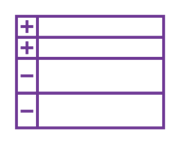
Manage constraints
Take advantage of intuitive visual signals to better identify constraints and spot delays that could derail a project.
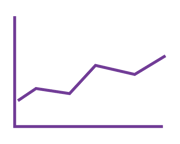
Capture insights
Use in-app reporting to track performance and facilitate continuous improvement, or export data into tools like Microsoft® Power BI.

Set up your plans
Nialli Design Planner makes it simple to create swim lanes that organize your plans into work areas. Each organization, group or discipline can be assigned their own color for easy visual identification. Users are then added to the plan and assigned permission levels based on their roles.
Set up relationships
While creating activities, teams can also identify predecessors and place them in the parking lot – staying there until added to the calendar by the responsible party. Predecessors can also be identified by dragging a connector line from the successor to the predecessor activity.

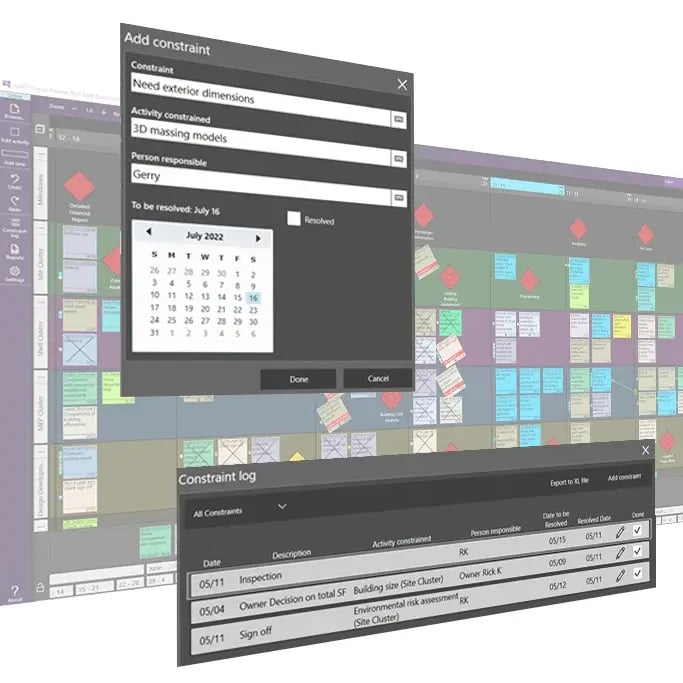
Identify constraints
Don’t be caught off guard by unknown constraints. When you add them to an activity, a yellow dot shows up on the tag for everyone to see (it will disappear when the constraint is complete). All constraints will also be added to the Constraint Log for review or distribution to the team.
Big Room pull planning

An 11' 3" (3.4 m) image width is ideal for working together in site trailers or smaller Big Rooms. Combine with Nureva® audio and cameras to accommodate remote participants.
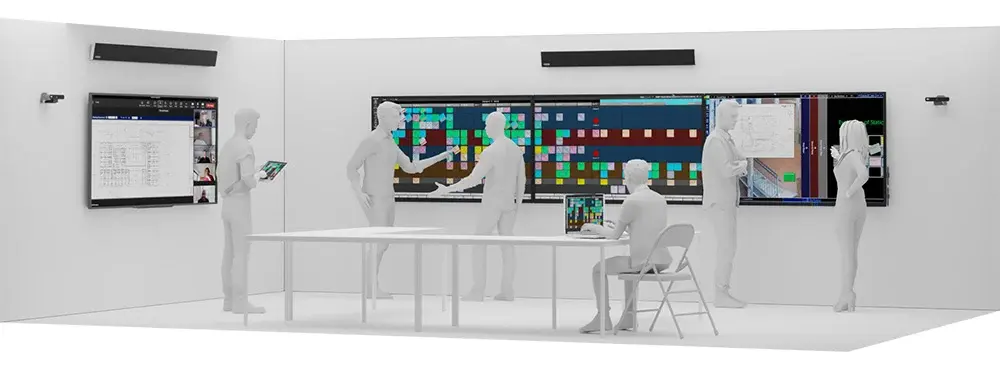
A 16' 9" (5.1 m) image width provides ample space for multiple conversations and the ability to run project applications easily in larger site trailers and Big Rooms. Combine with Nureva audio and cameras to accommodate remote participants.

The dual 21:9 displays provide a 12' 6" (3.8 m) image width for easy viewing and collaboration in larger site trailers and Big Rooms. Combine with Nureva audio and cameras to accommodate remote participants.
Easy remote access
Give design teams the flexibility to work exactly how they need, whether colocated, distributed or hybrid. Nialli Design Planner works with different kinds of tech products – including large interactive walls, displays and laptops. Connect and contribute from anywhere.






