Nialli releases web version of Visual Planner to simplify Lean construction
Latest updates add simple pull planning, improved jobsite collaboration, SSO and a data API
4 min read
Shari-Lynn Sare : Updated on January 7, 2026

Planning and production control system based on principles of Lean Construction Institute’s Last Planner System®
Calgary, Alberta --- September 22, 2020 --- Nialli Inc., a SaaS collaboration company, announces its first product, Nialli Visual Planner, a cloud-based application that makes it easy to digitally transform the paper-based planning processes used in lean construction. Nialli Visual Planner is modeled after the Lean Construction Institute’s Last Planner System (LPS), a production control system that follows principles such as just-in-time delivery, value stream mapping and pull planning. Nialli Visual Planner can be used by all project stakeholders on any device and from any location, providing the flexibility of having any combination of co-located and remote participants during planning sessions. The solution can also be used on large interactive surfaces such as the Nureva® Wall, to replicate the paper-based big wall experience with which many construction teams are familiar. By making the process digital, Nialli Visual Planner increases visibility into team progress, and the status of a single task or activity can be updated on the spot, with all data being captured for post-analysis. This saves time and eliminates waste compared to paper-based processes. Because the application is modeled after the Last Planner System and mirrors the same workflow, it is easy for anyone familiar with LPS to understand and adopt the solution quickly.

A key principle of the Last Planner System is to support the conversations that take place between trade foremen, superintendents and management to identify milestones, spot issues early and keep projects on track. Nialli Visual Planner allows teams to keep those conversations going whether teams are in the same space, in a construction trailer or on the jobsite. Using a personal device or interactive display, teams can produce and track progressively elaborate work plans that outline what needs to occur each week. Digital cards can be marked done with a diagonal line or crossed out to close the task. Cards can be assigned a color to indicate the trade working on a task and can be tilted with a red line across to indicate the reason for variance – all to replicate the analog pull planning process. Refer to the Additional product details section to learn more about the features and functionality.
“We’ve been working closely with a major North American general contractor over the past few years, which has enabled us to get a deep understanding of the intricate details involved in a project and how to bring it into a digital realm,” said Nancy Knowlton, Nialli’s CEO. “We are delighted to share the results of that work with construction companies aiming to digitally transform.”
Download an image of Nialli Visual Planner.
Nialli Visual Planner mirrors the analog Last Planner System in a digital environment that saves construction teams time by facilitating discussions to resolve constraints and eliminate waste. Following is a summary of key product features.
Plans can be created locally and online.
Phase Pull Planning is used to map the work with a longer view of the project.
Once a plan has been created, trades and users working on the project can be imported from an Excel® file.
The parking lot speeds up the planning process.
Stakeholders can easily see dependencies and not be caught off guard by mounting delays.
Reports provide data on the progress of a project, helping teams see trends and drive continuous improvement.
The Nureva Wall gives teams the large horizontal space they need to visualize up to 6 weeks, spark simultaneous conversations and updates.
Gestures have been designed to enhance the system for use on large interactive surfaces and displays, to both speed user adoption and remove waste associated with the traditional analog methods of Last Planner System. For example, a simple two-finger twist of a card will change the status of a card to ‘done’, shown with a line through the card. Multiple trades can status cards simultaneously.
When customers enroll their Nureva audio system through Nureva Console, they will receive an additional year of warranty at no extra cost. A two-year warranty extension is also available to purchase.
Multiple pricing plans are available for Nialli Visual Planner. Contact Nialli sales at nvp@nialli.com to learn more. Nialli Visual Planner is available now by contacting Nialli directly.
Nialli Inc. is a wholly owned subsidiary of Nureva Inc. focused on enabling the digital transformation of processes used by collaborative teams. The company’s objective is to make it easy for organizations to digitally transform their collaborative processes and achieve the associated gains in productivity and performance. Nialli is driven by a design process that is grounded in deep understanding of its customers and their ways of working, with the goal of creating applications that are completely intuitive and easy to adopt. Most recently, Nialli has been conducting research with a selection of global construction companies with the aim of moving what has been a completely paper-based process into the digital realm. For more information, visit Nialli’s website.
Shari-Lynn Sare
Public Relations Manager
Nialli Inc.
Phone 587.774.6636
Email sharilynnsare@nialli.com
nialli.com
© 2020 Nialli Inc. All rights reserved. Nialli and the Nialli logo are trademarks of Nialli Inc. in the United States, Canada and other countries. Nureva Wall is a registered trademark of Nureva Inc. in the United States, Canada and other countries. All third-party product and company names are for identification purposes only and may be trademarks of their respective owners.Ni
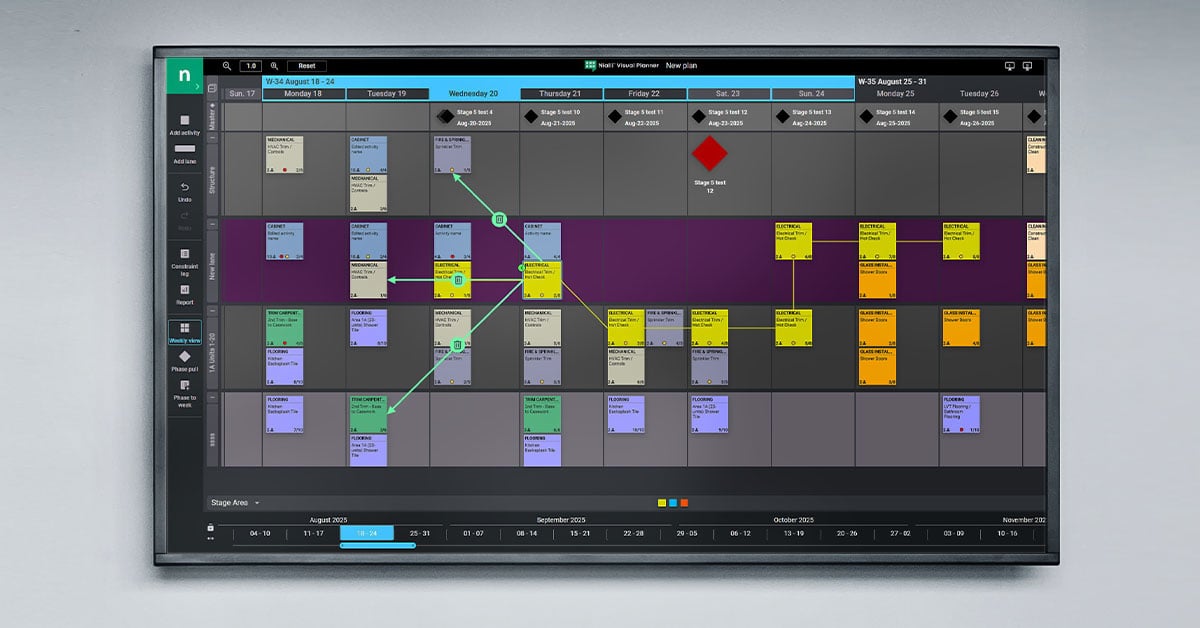
Latest updates add simple pull planning, improved jobsite collaboration, SSO and a data API

Canadian Global Affairs Institute nominates Knowlton for her contributions to the community and country in public policy in business and philanthropy

Enhanced tablet and laptop support added via editing, gestures, optimized zooming and more Calgary, Alberta --- September 22, 2021 --- Nialli Inc.,...

1 min read
Unified Works lends lean construction expertise to Nialli’s collaborative technology Calgary, Alberta --- October 20, 2020 --- Nialli Inc., a...

1 min read
Enhanced tablet and laptop support added via editing, gestures, optimized zooming and more Calgary, Alberta --- September 22, 2021 --- Nialli Inc.,...
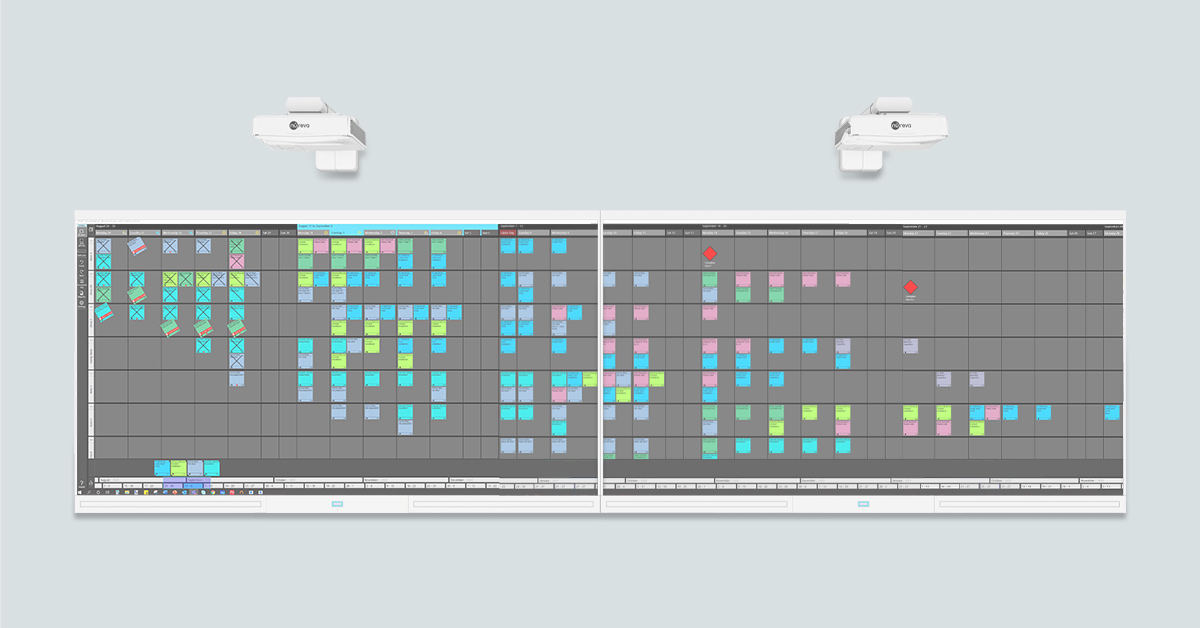
New tool moves pull planning to digital realm while retaining all the benefits of analog process Calgary, Alberta --- October 7, 2020 --- Nialli...