Why choose Nialli Workspace
Share resources
See the big picture with tools that make it easy to view relevant project resources in context, plus link directly to source content.
Visualize conversations
Enhance team discussions and decision making – it’s easy to share ideas, mark up drawings and make decisions from anywhere.
Create workflows
Create workflow templates to suit your needs. You can build value stream maps, kanban boards and more, making it easier to track decisions.
Gain insights
Access data to increase transparency and identify opportunities for improvement. You can also export your data for more in-depth analysis.
Design workflows
Don’t settle for workflow templates that aren’t quite right. Instead, support participation in any visualizing activity – from brainstorming to kanban. You can set up specific activities (like Choosing by Advantages or value stream mapping), or use Nialli Workspace for design reviews and project bids. It’s up to you.
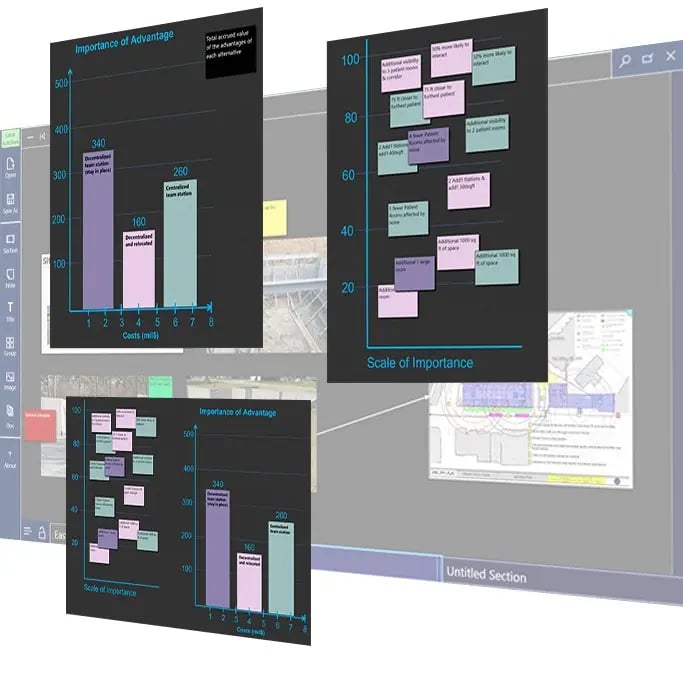
Invite collaborators
We make it easy to invite anyone to Nialli Workspace, setting each user’s permission as needed. If you need to bring someone in for a last-minute meeting, a quick email gets it done. You can also invite guests to participate without the need for authentication, so you can get down to work without delay.
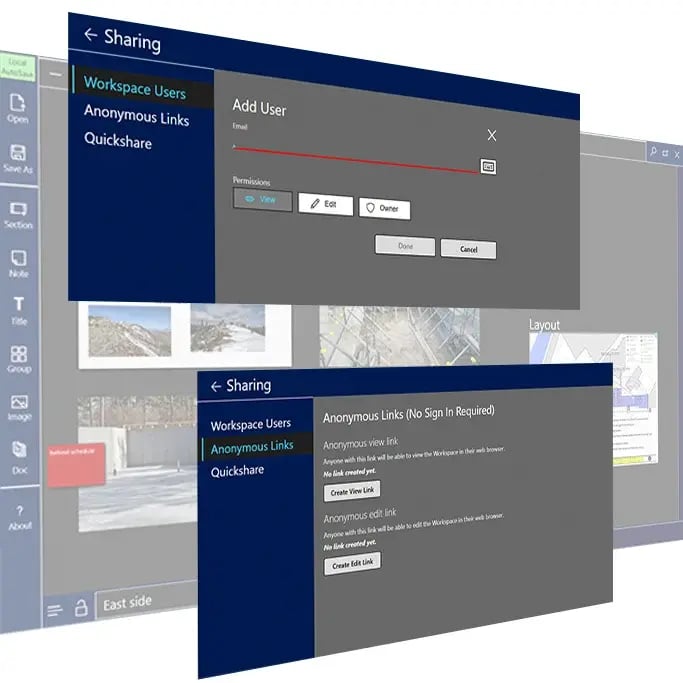
Use Microsoft® Teams
Are you a Microsoft Teams organization? We’ve added features with you in mind. You can use Teams to discover others who are currently in a workspace and start a video or voice call with a single click. It’s also easy to join a recurring Teams meeting from a link in Nialli Workspace.
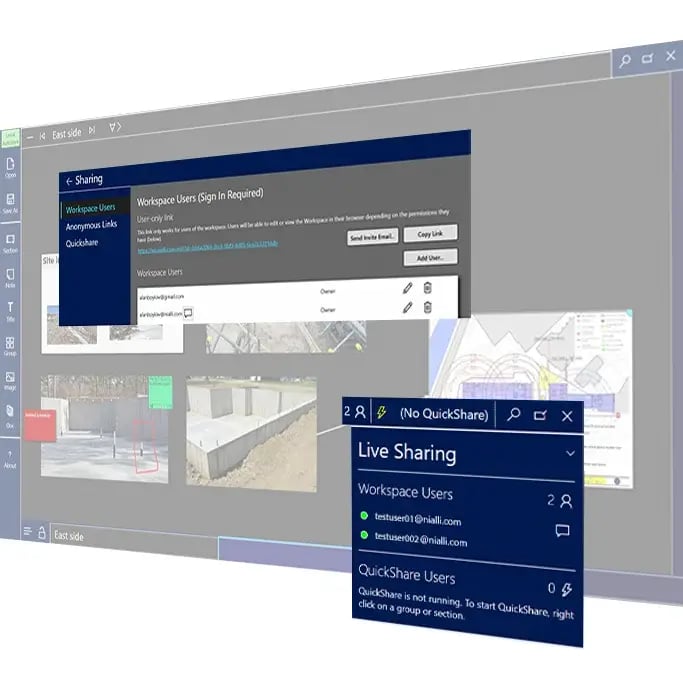
Big Room collaboration

An 11' 3" (3.4 m) image width is ideal for working together in site trailers or smaller Big Rooms. Combine with Nureva® audio and cameras to accommodate remote participants.
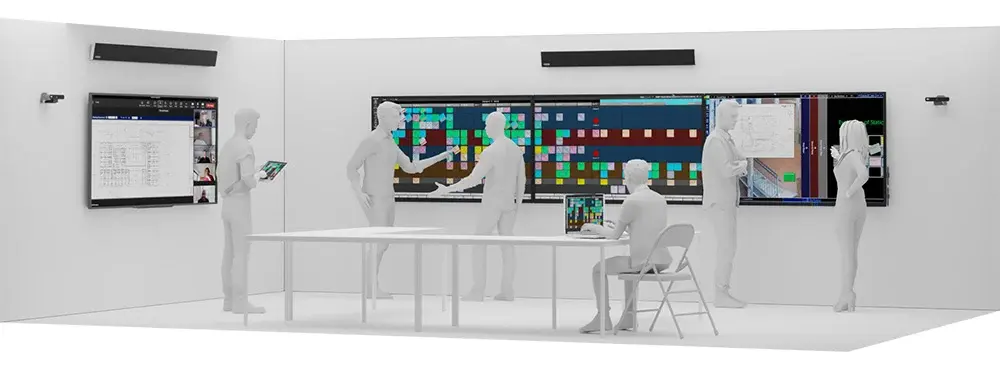
A 16' 9" (5.1 m) image width provides ample space for multiple conversations and the ability to run project applications easily in larger site trailers and Big Rooms. Combine with Nureva audio and cameras to accommodate remote participants.

The dual 21:9 displays provide a 12' 6" (3.8 m) image width for easy viewing and collaboration in larger site trailers and Big Rooms. Combine with Nureva audio and cameras to accommodate remote participants.
Full remote access
Get the digital tools you need to work together effectively, in the same room or joining remotely. Nialli Workspace is designed for enhanced visual collaboration using a large variety of display technologies, from large interactive walls to smartphones.





